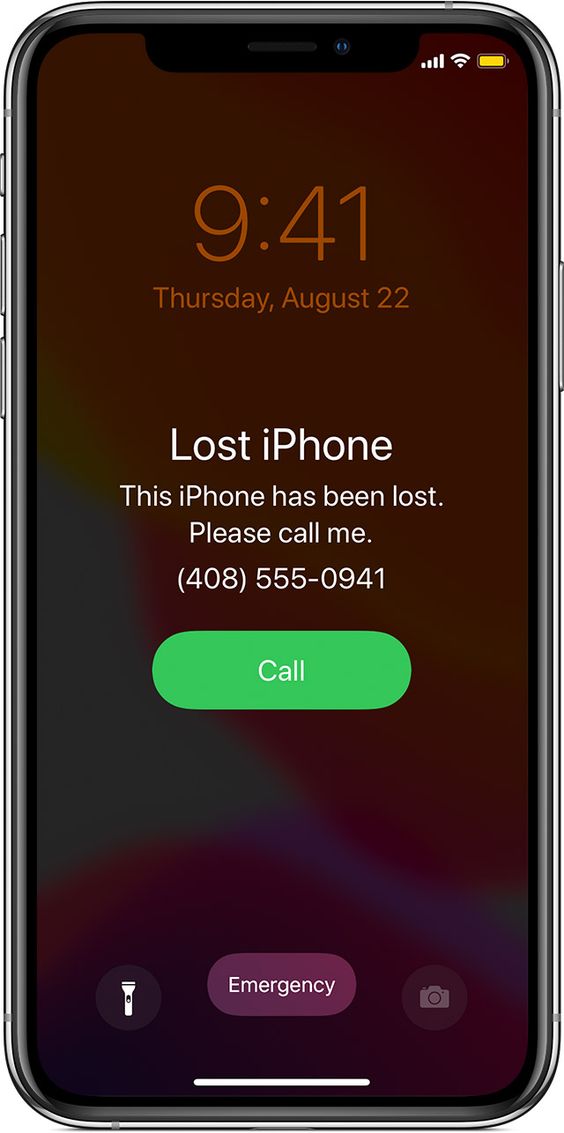This Post is on How to Get Your Stolen iPhone Back: Steps You Can Take if its stolen or lost. And What to Do If You Can’t find it.
Losing your iPhone can be a nightmare, especially if it’s stolen. But don’t panic! There are steps you can take to increase your chances of recovering your device. And if you can’t get it back, iPhones Store Kenya offers perfect solutions like trade-ins and pre-owned iPhones in excellent condition. Here’s how to navigate this unfortunate situation effectively:
1. Use Find My iPhone
 One of the first things you should do is activate Find My iPhone. This built-in feature allows you to track your iPhone’s location in real-time.
One of the first things you should do is activate Find My iPhone. This built-in feature allows you to track your iPhone’s location in real-time.
- Log in to iCloud: Go to iCloud.com and log in with your Apple ID.
- Select Find iPhone: Click on “Find iPhone” and select your device from the list.
- Locate Your iPhone: If your phone is turned on and connected to the internet, you’ll see its location on the map.
2. Enable Lost Mode
If you suspect your iPhone is stolen, activate Lost Mode through Find My iPhone. This locks your device with a passcode and displays a custom message on the lock screen.
- Select Lost Mode: After locating your device, choose the option for “Lost Mode.”
- Add a Message: You can add a contact number where you can be reached.
Lost Mode also suspends Apple Pay on your device, ensuring your financial information remains secure.
3. Report the Theft
If you’re unable to retrieve your iPhone, you should report the theft to the local authorities.
- File a Police Report: Provide your iPhone’s serial number, which can be found on the original box or your iCloud account.
- Get a Copy of the Report: This will be useful for insurance claims and can be necessary if you want to report it to your carrier.
4. Inform Your Carrier
Contact your mobile carrier to report the theft. They may be able to help track the device or suspend your service to prevent unauthorized usage.
- Request a Block: Ask your carrier to block your iPhone’s IMEI number. This prevents it from being used on any network.
5. Change Your Apple ID and Passwords
To safeguard your personal information, change your Apple ID password and any other accounts that may have been linked to your iPhone.
- Update Security Settings: Review your security settings and enable two-factor authentication for added protection.
6. Keep Monitoring Your Device
Even after reporting and taking all necessary steps, keep an eye on your Find My iPhone app. If your iPhone comes online again, you will receive a notification, giving you another chance to locate it.
7. Explore Trade-In Options
 If you can’t recover your stolen iPhone, don’t fret! At iPhones Store Kenya, we offer trade-in programs and high-quality pre-owned iPhones. Our pre-owned devices are carefully inspected and certified to ensure they meet our quality standards, so you can get a reliable phone without breaking the bank.
If you can’t recover your stolen iPhone, don’t fret! At iPhones Store Kenya, we offer trade-in programs and high-quality pre-owned iPhones. Our pre-owned devices are carefully inspected and certified to ensure they meet our quality standards, so you can get a reliable phone without breaking the bank.
- Visit Us for Trade-Ins: Whether you have an old phone to trade in or need a replacement, we’ve got you covered!
8. Consider Professional Help
If you need assistance with recovering your stolen iPhone or dealing with any related issues, feel free to visit iPhones Store Kenya. Our knowledgeable staff can provide guidance and support during this challenging time.
What To Do if you can’t Find it.
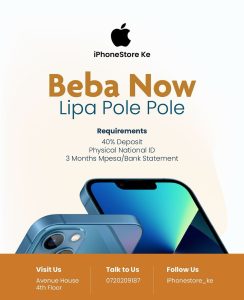
While having your iPhone stolen is distressing, following these steps can increase your chances of getting it back. Some of the processes above can take time, time which is money. So we provided a few perks on how to use affordable options as you wait for your precious phone back.
 And if not, remember that iPhones Store Kenya has excellent trade-in options and pre-owned devices available for you. These plus Lipa Pole Pole options can keep you on your feet as you look to get a new iPhone. Stay proactive and use the available tools to protect your device and personal information.
And if not, remember that iPhones Store Kenya has excellent trade-in options and pre-owned devices available for you. These plus Lipa Pole Pole options can keep you on your feet as you look to get a new iPhone. Stay proactive and use the available tools to protect your device and personal information.
Click here to see what apple devices we have.